My Audio Pet is thrilled to announce the release of their new Hide & Speak App. Now available for iOS and Android. Hide & Speak is a ridiculously fun and engaging interactive game that is paired with a My Audio Pet portable Bluetooth speaker. Have hours of fun hiding and finding the Pet with others, making the fun animal noises included in the App or using the mic feature to make the Pet say what ever you choose. You can also play Battle Hum or Freeform - the two extra game ideas inside this fun-filled app!
HOW TO PLAY HIDE & SPEAK
FOLLOW THE STEPS:
1. Connect your My Audio Pet to your phone or other Bluetooth enabled device.
2. Select your Pet in the App.

3. Here you can mute the mic to avoid feedback (… you can always un-mute it later)

4. Hide your My Audio Pet (phone/tablet can be up to 30ft away for best game-play)
5. (Here you can un-mute your mic and test it by speaking)
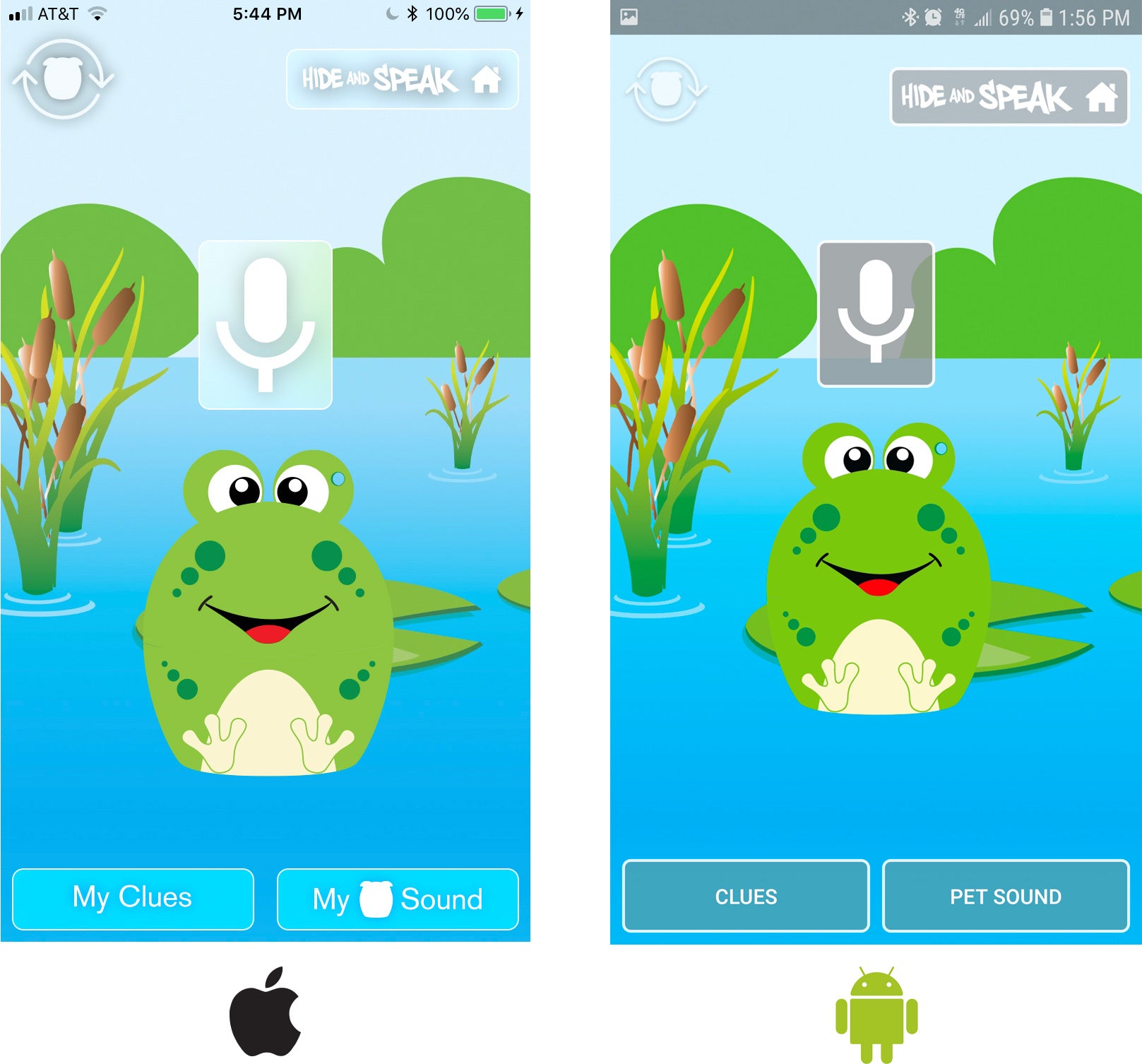
6. Now Play!

A. Press “My Clues” for pre-recordings.
I. START to get clues for the beginning of the game
II. HINT for additional clues and encouragement
III. END to find additional clues as you're finishing up the game.

B. Press the “MY SOUND” button for your Pet sound. (If you want to, you can just use this repeatedly until your Pet is found.)
C. You can also give your own custom clues by clicking the MIC AND TALKING
7. CHECK OUT THE OTHER STUFF! Play Battle Hum or FreeForm by using the mic feature and have a great time!

3. Here you can mute the mic to avoid feedback
(… you can always un-mute it later)
4.Hide your My Audio Pet (phone/tablet can be up to 30ft away for best game-play)
5. (Here you can un-mute your mic and test it by speaking)
6. Now Play!
A. Press “My Clues” for pre-recordings.
I. START to get clues for the beginning of the game
II. HINT for additional clues and encouragement
III. END to find additional clues as you're finishing up the game.
B. Press the “My Sound” button for your Pet sound. (If you want to, you can just use this repeatedly until your Pet is found.
C. You can also give your own custom clues by clicking the mic and talking
7. CHECK OUT THE OTHER STUFF! Play Battle Hum or FreeForm by using the mic feature and have a great time!
